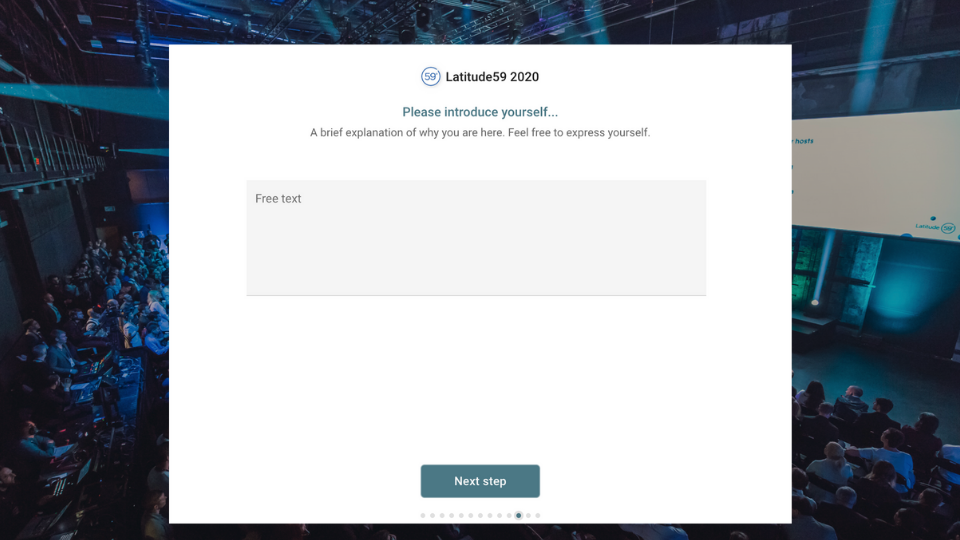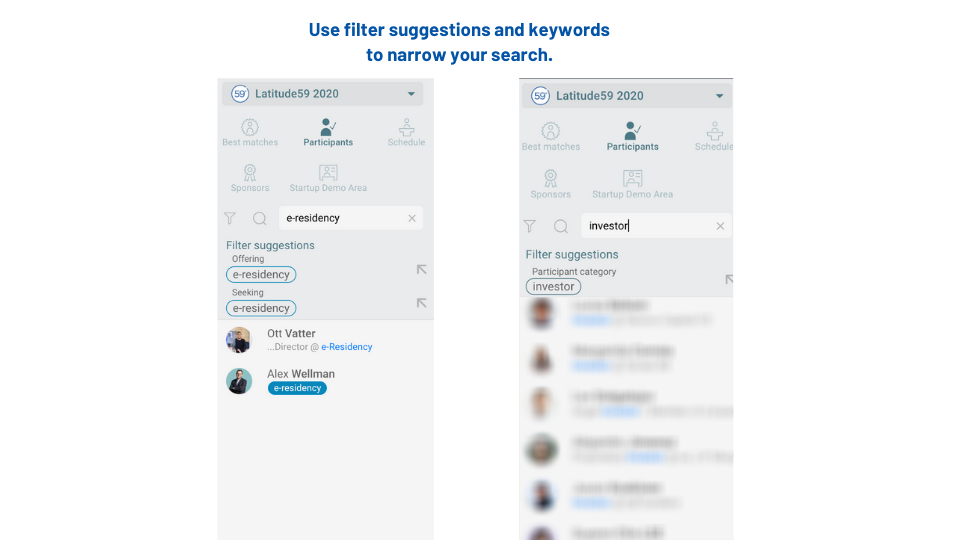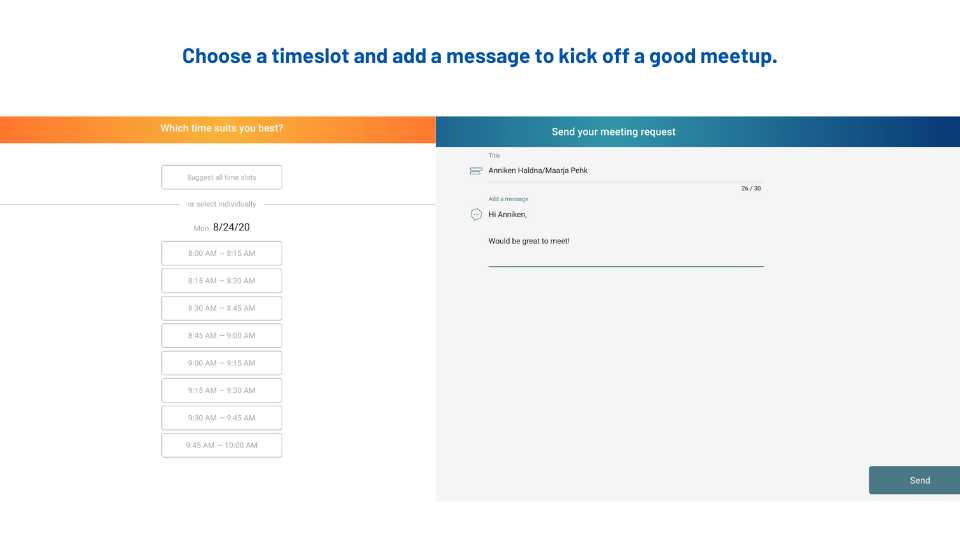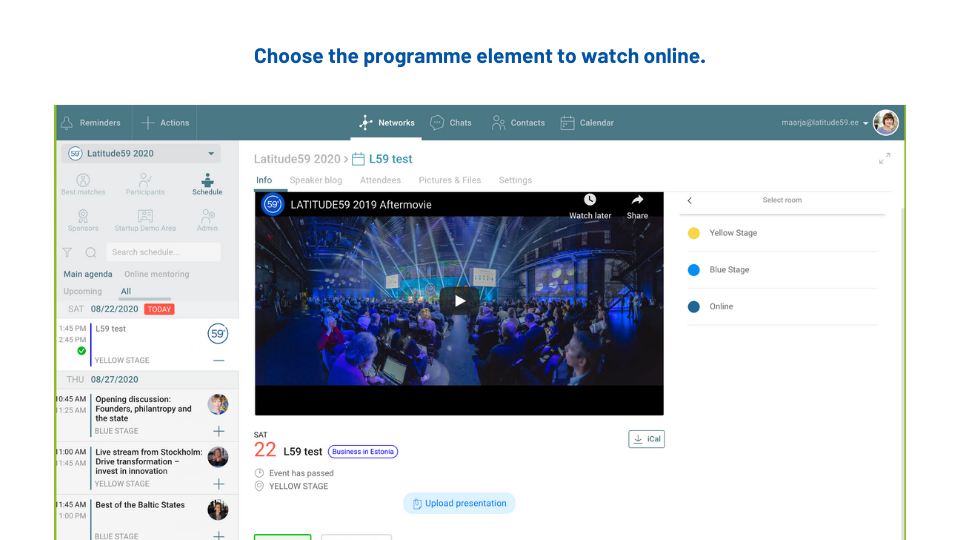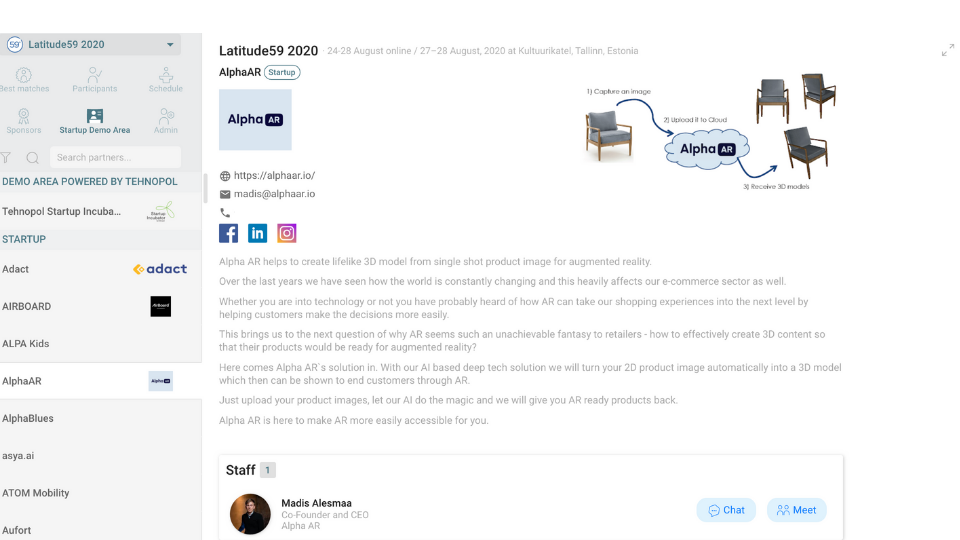First and foremost if you are an online ticket holder – we suggest you use talque on desktop. Sit back, relax, grab a cup of coffee and get into the flow of matchmaking and the programme. As the Latitude59 virtual room is already open, you can start planning your personal experience and get going with booking your online calls.
Login with a link you received via e-mail (e-mail is called “Latitude59: Matchmaking is now open”). You will get the link once you have assigned your ticket. If you haven’t received it, please contact us at info@latitude59.ee.
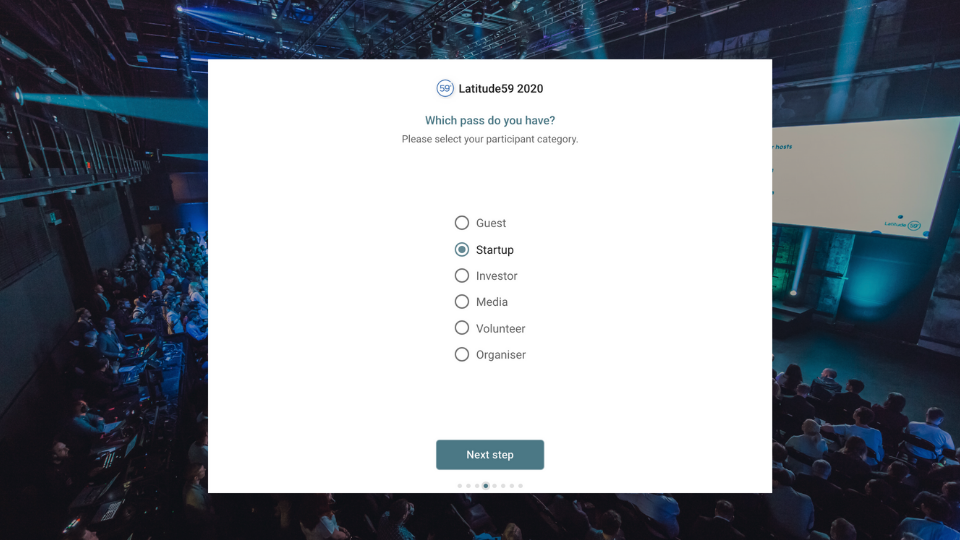
Fill in your profile – the more information you provide, the better talque is at finding the best matches for you. Make sure to choose that you’re participating online.
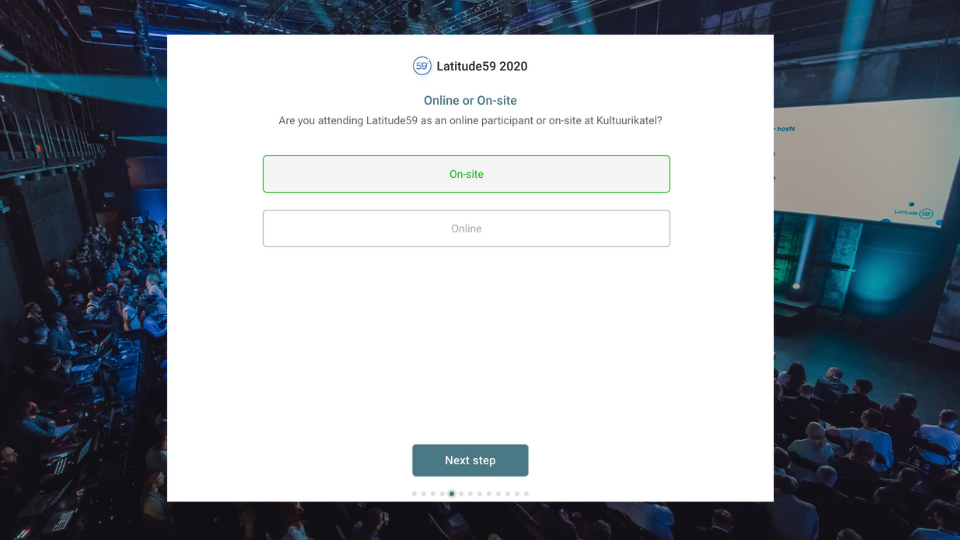
talque is calculating the match score based on your profile. Thinking where to start booking meetings? We suggest this to be a good place to start. We also suggest using filters in the Participants tab to find relevant investors/startups or people who can offer what you’re looking for.
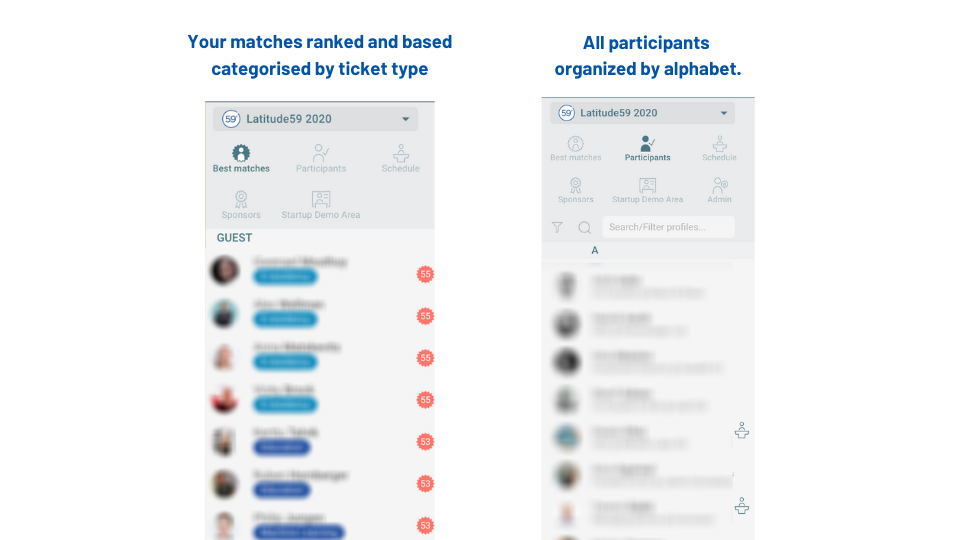
Start a chat/schedule a meeting – same as for on-site meetings your call is 15 minutes. The video call has a countdown to remind you how much time has passed.
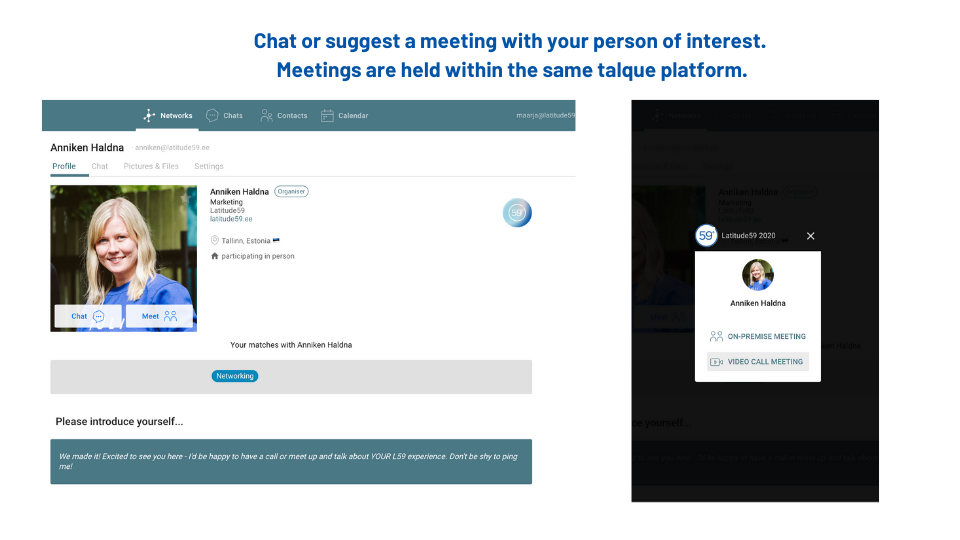
Plan your programme and participate. Even though you will be experiencing Latitude59 through your screen, please note that we will still have separate stages on-site at Kultuurikatel. That’s important to note when you want to ask questions from the presenters or participate in the interactive sessions. We are using slido for questions and talque has a slido integration – you just need to make sure that you’re watching the correct stage on talque. We encourage you to be active in the sessions, ask questions, answer polls etc.
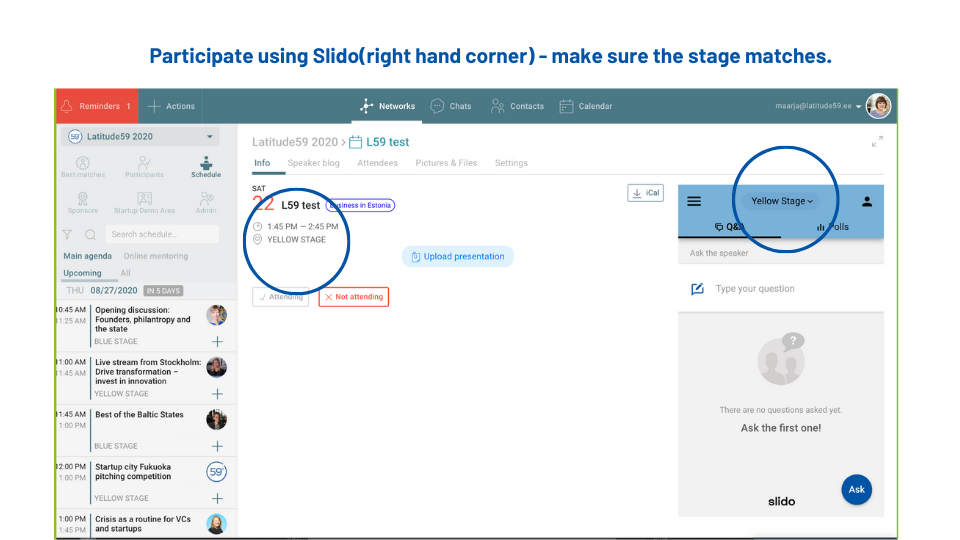
Browse the Startup Demo area powered by Tehnopol you can easily ask questions and book meetings with everyone representing the startup.
Get to know Latitude59 partners